Artlist for unlimited music: https://bit.ly/TryArtlist (+2 free months)
Artgrid for unlimited footage: https://bit.ly/ArtGridVideo (+2 free months)
_____________________________
ABOUT THIS TUTORIAL
In this Premiere Gal tutorial, you’re going to learn how to use two different methods to edit video to the beat of the music fast using the power of Automate to Sequence in Adobe Premiere Pro. ➜ Download Adobe After Effects & Premiere Pro 2022: https://bit.ly/Get15offAdobe
Premiere Gal will show you how to use two different extensions: BeatMarker (Free) and BeatEdit (Paid Plugin), linked just below:
➜ Free BeatMaker by Accusonus: https://bit.ly/BeatMarker
➜ $99 BeatEdit for Premiere Pro: https://bit.ly/BeatEditPR
➜ $199 BeatEdit Bundle (Pr, Ae, Au) by Mamoworld: https://bit.ly/BeatEditBundle
There are many limitations to BeatMaker and this is why I would recommend BeatEdit so you can edit 1/2 beats and more. But if you have another method, let me know in a Comment Below
_____________________________
TIMECODES⏱️
0:00 Intro to Different Approaches
1:52 Thanks to Artlist and Artgrid
2:21 Breaking Down the Final Edit
4:29 How to Use Beat Marker
7:26 How to Organize Footage
7:54 Adding in and out points
8:20 Automate to Sequence
9:04 How to manually extend clip beat length
9:47 How to use Beat Edit
10:42 Automate clips to every 2 beats
12:07 Automate Clips at every 1/2 beat
14:05 How to add markers on the audio clip
15:10 How to roll out edits
15:58 Concluding recommendations for editing
___________________________________________________
GAL’S EDITING TOOLS AND GEAR 🎥
➜ Photos, Video, Templates from Envato Elements: https://1.envato.market/GAL (70% off)
➜ AEJuice Bundle: https://aejuice.com/?ref=Gal (great video editing deals!)
➜ More tools: http://premieregal.com/gear
____________________________________________________________
FOLLOW ME ON SOCIAL
➜ http://twitter.com/Premiere_Gal
➜ http://facebook.com/PremiereGal
➜ http://instagram.com/Premiere_Gal
Website ➜ http://premieregal.com
For sponsors:
contact@premieregal.com
Affiliate Disclaimer: Some of these links in this description are affiliate links. I’ll earn a small commission if you make a purchase and it’s no additional cost to you.
#BeatEdit #PremierePro #MusicVideoEditing
source

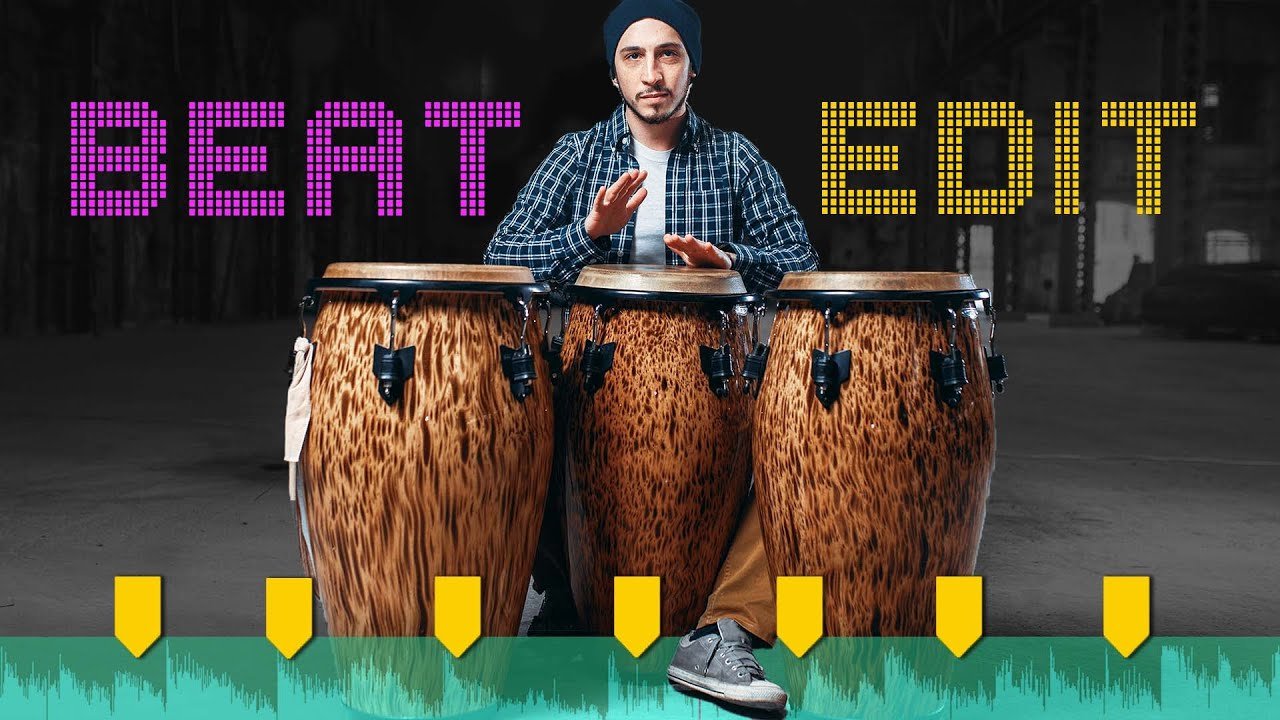
Learned so much more things
you can add in and out jsut by moving mouse over it
Awesome, I always wanted to creating some photo Slideshows which are syncd to the music. I think thats a great way to show my photo Portfolio. Your Video is so helpful and way faster, as I was using the "klick the marker to the beat". Thanks for the Video
Thank you soo much! I really needed this! I'll use beat edit
thanks
I have downloaded installer for BeatMaker, for Win, but it does not work. I have looked for installation folder C:Program FilesAdobeCommonplug-ins, but there is nothing to be found, just animation composer :O
What should I do? 🙁
Thanks!! So helpful. I was doing this myself and my sense of timing is not actually always on 😳😜😝
thank you. thats fantastic
This soundtrack reminds me of Mediteranean Sundance by Al diMeola and Paco de Lucia.
As soon as I see the “sponsored video” mark I just stop watching it as I feel it’s just meant to sell a product rather than teaching me anything as its main purpose. I’ve came across 3 of your videos and every single one of them was “sponsored” which makes me beleive that this channel it’s just a sellout that creates content for the sake of a buck with no substance.
Thank you very much! I've always struggled with music in my videos (maybe because I'm a photographer 😅).
Excellent tutorial! A lot of these kinds of videos fly over my head but you’ve very clearly explained everything so well. Subbed!
premiere pro extensions not showing? What is the reason?
Thank you for your time to do this
Greetings from México 😀
Nice, thanks!
Thanks for sharing this method
What software do you use to cut the video clips before you import them in Adobe premiere?
When I click "Create Markers" nothing happened, no markers process. Why ?
The BeatMaker no work, I'm download it but I can't access to this.
you can help me?
Can you have it chop the same 4 or 5 clips throughout a song? Wondering if i can use this for music videos
Hi interesting video,
By chance you have a discount coupon
anything like this for davinci?
شكرا جزيلا على المجهود الواضح والرائع 😌👏👏👏
Beat marker (free) is no more 🙁
accusonus website is kinda down as they aren't allowing new users to signup
Thank you for another great tutorial! Looks like Accusonus is sunsetting their product line and moving onto some other venture. Beatmaker is no longer available to download (at least not from their site).
This was excellent! Well-presented. I'm trying to take my editing skills to the next level and this will definitely help me do that. Beat edit is a game changer. Thank you Gal!
I LOVE YOU 😍
Thanks for the dope video, Premiere Gal! Do you know of any other free beatmaker plugins for Premiere Pro? It seems that the free beatmaker you have listed in your description is longer available. Any help would be great! Thanks in advance. Peace, Love, and Happiness!!! 🙃 Happy Holidays!!!
beat marker is now dead, although you can still use it but it is not available to download. the website is history now.
great video
this is perfect. What about if you want to select certain beats. I am assuming you can do that with the clip marker? What I mean is that I don't have that many transitions of clips so would marking be best for like 10 video clips. The only other question would be does this change the beat tempo so that it matches the in and out?